| On Error Resume Next
' Open File Mode (Read/Write)
Const ForAppending = 2
' 8 (hrs) * 60 (Minutes) * 60 (Seconds) = 28800
Const nTimes = 28800
' 1 Second = 1000
Const nSleep = 1000
' Branch Office Name ' 因為客戶有多個辦公室,所以加上一個Location欄位,以便日後分析
Const strLocation = "上海"
' Ping Server Public IP ' 這邊請輸入您自己要測試的端點 Public IP
Const strPingServer = "123.123.123.123" ' 設定 SMTP Server
Const strSMTP = "xxx.xxx.xxx" ' 設定供 SMTP驗證的帳號
Const strUser = "UserName" ' 設定供 SMTP驗證的帳號密碼
Const strPasswd = "12345678"
' Initialize Variables 設定變數初始值
' Ping Status
nStatus = 0
strIP = ""
nResponseTime = 0
strAttachFile = ""
strMonth = Month(Date())
If Len(strMonth) = 1 Then
strMonth = "0" & strMonth
End If
strDay = Day(Date())
If Len(strDay) = 1 Then
strDay = "0" & strDay
End If
strYear = Year(Date())
strHour = Hour(Time())
If Len(strHour) = 1 Then
strHour = "0" & strHour
End If
strMinute = Minute(Time())
If Len(strMinute) = 1 Then
strMinute = "0" & strMinute
End If
strSecond = Second(Time())
If Len(strSecond) = 1 Then
strSecond = "0" & strSecond
End If
strLogFile = "C:\" & strLocation & "_" & strYear & strMonth & strDay & "_" & strHour & strMinute & strSecond & ".txt"
' 檢查是否還存在 Log File,如果存在,就把它寄出去,然後刪掉(有可能之前 Ping 程式執行到一半就被中斷,例如關機或當機
strComputer = "."
Set objWMIService = GetObject("winmgmts:\\" & strComputer & "\root\cimv2")
Set colFileList = objWMIService.ExecQuery ("ASSOCIATORS OF {Win32_Directory.Name='C:\'} Where " & "ResultClass = CIM_DataFile")
For Each objFile In colFileList
If InStr(objFile.FileName, strLocation) Then
strAttachFile = "C:\" & objFile.FileName & ".txt"
' 寄出 Log 檔案
Set objEmail = CreateObject("CDO.Message")
objEmail.From = "tombo@ms13.url.com.tw"
objEmail.To = "tombo.katherine@gmail.com"
objEmail.Subject = "Ping Status from" & strLocation & "@" & now()
objEmail.Textbody = "Ping Status from " & strLocation
objEmail.Addattachment strAttachFile
objEmail.Configuration.Fields.Item ("http://schemas.microsoft.com/cdo/configuration/sendusing") = 2
objEmail.Configuration.Fields.Item ("http://schemas.microsoft.com/cdo/configuration/smtpserver") = strSMTP
objEmail.Configuration.Fields.Item ("http://schemas.microsoft.com/cdo/configuration/smtpserverport") = 25
objEmail.Configuration.Fields.Item ("http://schemas.microsoft.com/cdo/configuration/smtpauthenticate") = 1
objEmail.Configuration.Fields.Item ("http://schemas.microsoft.com/cdo/configuration/sendusername") = strUser
objEmail.Configuration.Fields.Item ("http://schemas.microsoft.com/cdo/configuration/sendpassword") = strPasswd
objEmail.Configuration.Fields.Update
objEmail.Send
' 刪除已寄出的 Log File
Set objFSO = CreateObject("Scripting.FileSystemObject")
objFSO.DeleteFile(strAttachFile)
End If
Next
' Check IP
strPublicIP = "xxx.xxx.xxx.xxx"
strURL="http://briian.com/files/act/myip-widget.php"
Set objHTTP = CreateObject("MSXML2.XMLHTTP")
Set objRegEx = CreateObject("VBScript.RegExp")
objRegEx.Global = True
objRegEx.Pattern = "\d{1,3}\.\d{1,3}\.\d{1,3}\.\d{1,3}"
objHTTP.Open "GET", strURL, FALSE
objHTTP.Send
Set colMatches = objRegEx.Execute(objHTTP.ResponseText)
For Each strMatch in colMatches
strPublicIP = strMatch.Value
Next
Set objFSO = CreateObject("Scripting.FileSystemObject")
Set objTextFile = objFSO.OpenTextFile ( strLogFile , ForAppending , True)
Set colServices = GetObject("winmgmts:").ExecQuery ("Select * from Win32_Service")
objTextFile.WriteLine( "Location" & "," & "Public IP" & "," & "Date" & "," & "Time" & "," & "Count" & "," & "Status Code" & "," & "Address" & "," & "ResponseTime")
Set objWMIService = GetObject("winmgmts:\\.\root\cimv2")
for nLoop = 1 to nTimes
Set colItems = objWMIService.ExecQuery ("Select * from Win32_PingStatus " & "Where Address = '" & strPingServer & "'")
For Each objItem in colItems
if objItem.StatusCode = 0 then
nStatus = objItem.StatusCode
strIP = objItem.Address
nResponseTime = objItem.ResponseTime
objTextFile.WriteLine( strLocation & "," & strPublicIP & "," & Date() & "," & Time() & "," & nLoop & "," & nStatus & "," & strIP & "," & nResponseTime )
else ' Ping 不到的狀況
objTextFile.WriteLine( strLocation & "," & strPublicIP & "," & Date() & "," & Time() & "," & nLoop & "," & nStatus & "," & strIP & "," & "-1" )
end if
Next
Wscript.Sleep nSleep
Next
objTextFile.Close
Set objEmail = CreateObject("CDO.Message")
objEmail.From = "tombo@ms13.url.com.tw"
objEmail.To = "tombo.katherine@gmail.com"
objEmail.Subject = "Ping Status from" & strLocation & "@" & now()
objEmail.Textbody = "Ping Status from " & strLocation
objEmail.Addattachment strLogFile
objEmail.Configuration.Fields.Item ("http://schemas.microsoft.com/cdo/configuration/sendusing") = 2
objEmail.Configuration.Fields.Item ("http://schemas.microsoft.com/cdo/configuration/smtpserver") = strSMTP
objEmail.Configuration.Fields.Item ("http://schemas.microsoft.com/cdo/configuration/smtpserverport") = 25
objEmail.Configuration.Fields.Item ("http://schemas.microsoft.com/cdo/configuration/smtpauthenticate") = 1
objEmail.Configuration.Fields.Item ("http://schemas.microsoft.com/cdo/configuration/sendusername") = strUser
objEmail.Configuration.Fields.Item ("http://schemas.microsoft.com/cdo/configuration/sendpassword") = strPasswd
objEmail.Configuration.Fields.Update
objEmail.Send
' 刪除已寄出的 Log File
Set objFSO = CreateObject("Scripting.FileSystemObject")
objFSO.DeleteFile(strLogFile) |






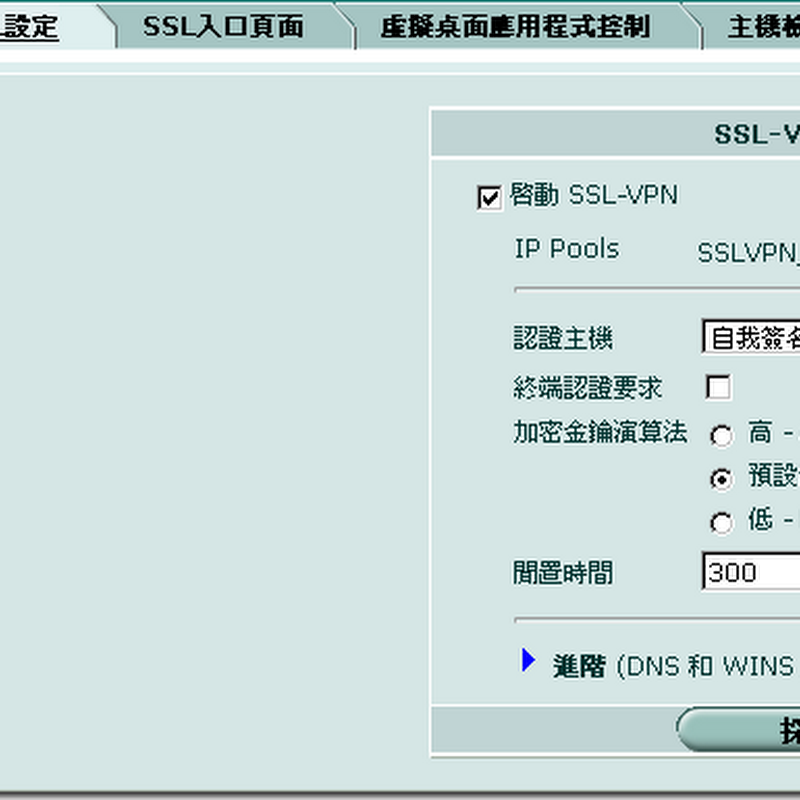

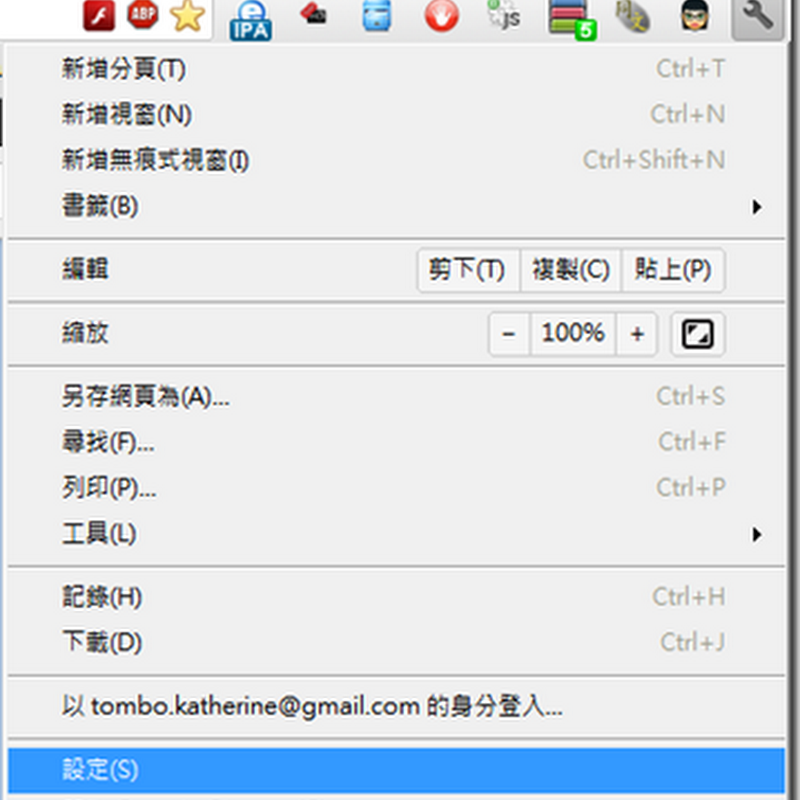

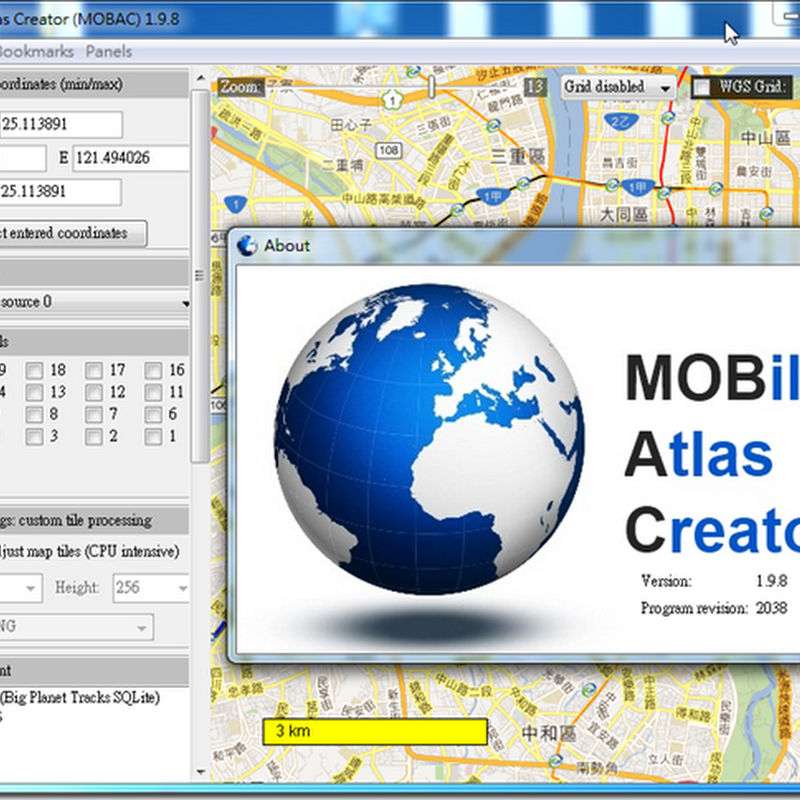





0 意見:
張貼留言